Apple Gives Apps Away for Free Frequently…You Just Need to Know Where to Look
Afterlight usually costs $.99. It’s a great photo editing app that gives ios users all the missing features of Apple’s previous (but now discontinued) iPhoto app. In my mind Afterlight represents the missing link for iPad and iPhone users to be able to perform all of their photo editing functions right on their ios devices. Afterlight provides the extra editing tools that aren’t standard or builtin to every ios device. The most needed tool in my opinion is photo frames, however all of the added tools Afterlight includes are:
- Adding textures
- Adding photo filters
- Adding frames
How to get Afterlight for Free
If you would like to acquire the Afterlight app for free, Apple is giving it away to all ios users for a limited time only by downloading the Apple Store app to your ios device.
Here’s a link to the Apple Store app
Once you’ve installed the app, open it and look around. As you’re exploring the offer for Afterlight should reveal itself. It will look like this:
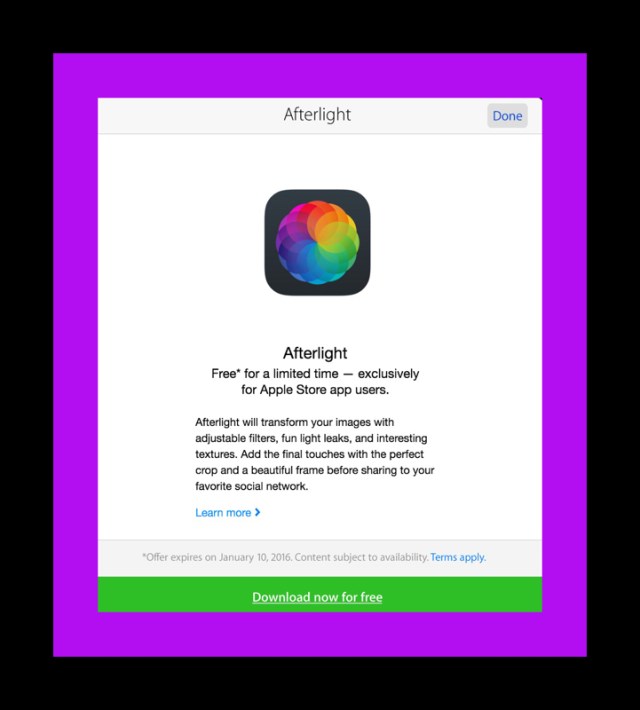
When you tap on ‘Download now for free’ the App Store app will open and a promo code will be displayed that you can copy and paste when asked for it so that the app is free.
When you’re done you’ll see this message:
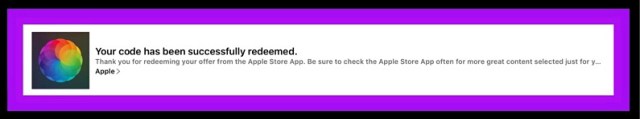
Apps Free to New iPad, iPhone and iPod Touch Users
Apple occasionally gives away some of their amazing productivity apps for free. I’ve written previously about some of the individual iLife/iWork series apps created by Apple for ‘desktop’ publishing needs. Apple’s publishing apps, better known to MAC users as the iLife or iWork apps are oftentimes offered for free to new iPad and iPhone owners.
If you’ve recently purchased a new iPhone, iPad or iPod Touch there’s a good chance that you can pickup a copy of many of these apps for free just by visiting the App Store on the new device and searching for them by name. If you can’t find them that way, use Safari to view this article and tap on the links I’ve provided below:
Links to Sites me of Apple’s Most Popular iWork/iLife Apps for iPad
- Pages | Word Processing | Retail Price $9.99
- Keynote | Apple’s answer to Power Point | Retail Price $9.99
- Numbers | A spreadsheet app similar to Excel | Retail Price $9.99
- iMovie | A video editing app | Retail Price $4.99

One last way to find these apps in the App Store. After opening the App Store app tap on ‘Featured‘ on the bottom menu. Then tap on ‘Apps Made by Apple’ (see below).

Apple Offer’s Free Apps for All Just for Updating to ios 8
When Apple released ios 8 they made all of the iLife apps available to iPad, iPhone and iPod Touch users just for updating to the newest ios. Here’s a link to Apple’s information about that.
Every Week Apple Makes One App Available to Everyone for Free…
To find the free app of the week, open the App Store app on your ios device and tap on the ‘Featured‘ tab on the bottom menu. Then drag the screen to scroll to where you see a section which displays special apps Apple spotlights that week. You’ll see one rectangle displaying the free app of the week similar to the screenshot below.
A Good Way to Find Some of the Best Free Apps
in the App Store

One good way to find some of the newest apps that Apple offers for free in the App Store is to use the bottom menu ‘Explore‘ tab and then look for a category entitled ‘Great Free Apps.’ Below are 2 screenshots showing some of the free apps currently available. There are 2 main categories included here…Best New Free Apps and Favorite Free Apps.
2015 May Be Remembered as the Year That the iPad Finally Replaced Computers…(for at least 99% of computing needs)
For Windows’ users the Apple iLife apps can be regarded as Apple’s version of Microsoft Office. Each app is powerful and great in its own way. Now that Microsoft has finally released their own ios apps for Office, which are free for most basic features…if you own all the Office apps in combination with all of the iLife/iWork apps you can accomplish virtually any publishing function that you might need to using just an iPad!
Links to Some of the Most Popular Microsoft Office Apps for iPad
- Microsoft Word | Microsoft Office’s word processing app for ios
- Microsoft Outlook | Microsoft Office’s email app for ios
- Microsoft Onenote | Microsoft Office’s popular note taking app for ios
- Microsoft PowerPoint | Microsoft Office’s presentation buiding app for ios
- Microsoft Excel | Microsoft Office’s spreadsheet app for ios
- Skype | Microsoft Purchased Skype in 2013
The ‘Free’ Aspect of Microsoft’s Apps Is a Moving Target
Microsoft really wants you to subscribe to their ongoing subscription based Microsoft Office 365 program. To encourage users to do so Microsoft makes some of their Office apps’ advanced features only available to those who do subscribe.
This seems to be changing on a frequent basis, so it’s possible that the ‘free‘ aspect of each app may be different over time. For example, PowerPoint, is a free app for all its basic features except if you happen to own the new iPad Pro. Microsoft states in their description of the app that if you want to use PowerPoint on an iPad Pro, you must subscribe to Microsoft Office 365.
In Addition to Free Apps Apple Usually Offers a ‘Sale’ Section Where Apps are Reduced by 50%
What you might find in the App Store on any given day varies a lot. Oftentimes, there’s a ‘sale section’ in which Apple features apps that are currently offered for half price. The timeframe is usually limited so it’s a good idea to check this area frequently to see what has just become available. You can find it by opening the App Store app and sliding or scrolling the top large bar of rectangles to the right (see the screenshot below to view current sales.)
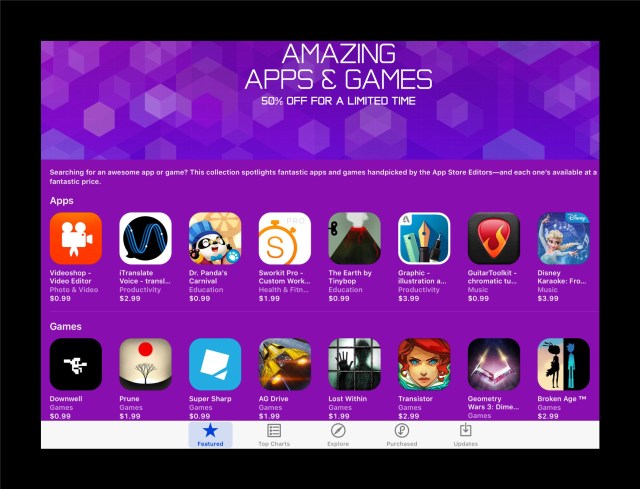
Finding Apps in the App Store Isn’t Always Easy
To help, Apple also offers ever-changing categories of apps which can aid greatly in finding apps of a certain type. You can find these categories by opening the App Store and tapping on ‘Explore‘ in the bottom menu.
Below is a screenshot showing some of the current categories featured. You may notice the categories entitled ‘Free Apps‘ and ‘New to the App Store‘…together both include most of the best apps currently available from Apple.

Apple also groups app into collections. This provides yet another good way to find apps in a certain category. For example, I was searching for an alternative keyboards to try out on my husbands new iPad Pro…but I wasn’t having much luck. While writing this article I discovered that Apple has a collection for that, shown below in the left screenshot…my search was finally successful!






